Netscape Messenger 4.78
setup procedure
- Launch Netscape Messenger 4.78.
Click on Edit then click on Properties.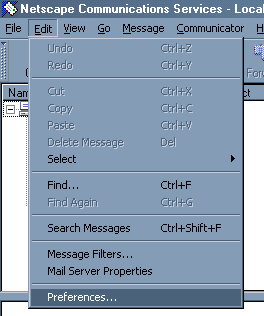
- Click on category listed as Identity.
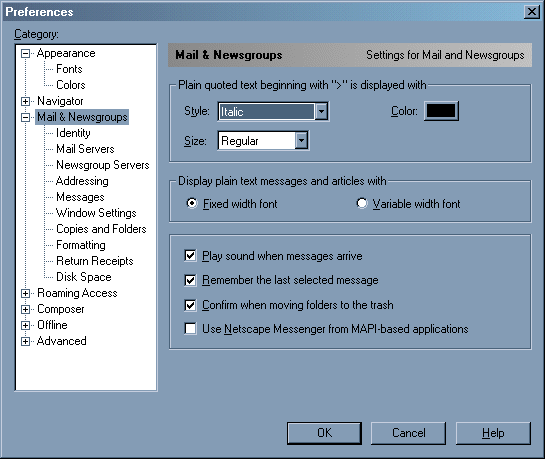
- In the field labeled Your Name:, type your name as you would like it to appear on email you send to others. In the field labeled Email address type in your full e-mail address.
Click category labeled Mail Servers.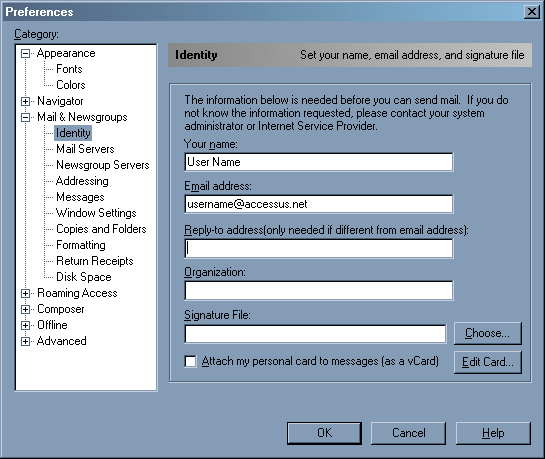
- In the field labeled Outgoing mail (SMTP) server: type in mail.accessus.net.
In the field labeled Outgoing mail server user name: type in your full e-mail address.
Click Add at the top of the screen.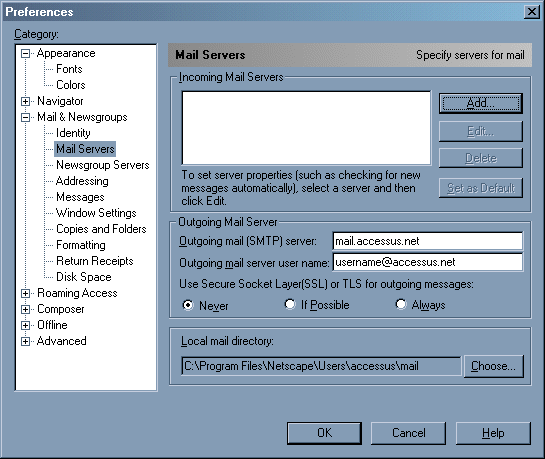
- In the Server Name: field, type in mail.accessus.net.
In the Server Type: field select POP3 Server.
In the User Name: field type in your full e-mail address.
Click OK at the bottom of the screen. - Click OK at the bottom of the screen to complete the setup.