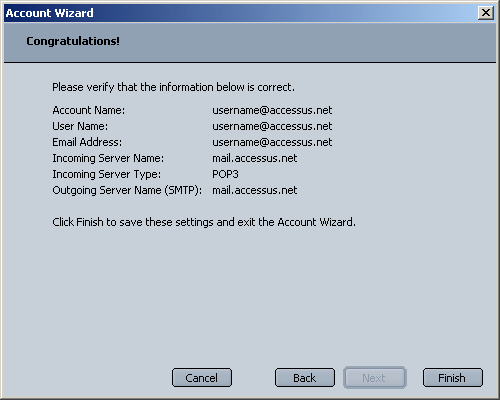Netscape 6
setup procedure
- Launch Netscape 6 Mail. Netscape will launch the Account Wizard.
Click on the radio butto labeled ISP or email provider.
Click Next at the bottom of the screen.
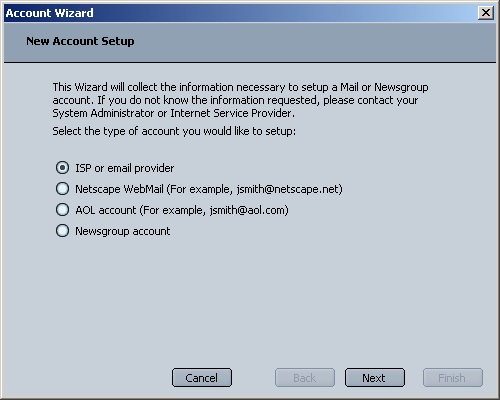
- In the field labeled Your Name: type in the name you wish to display when sending e-mails.
In the field labeled Email Address: type in you full e-mail address.
Click Next at the bottom of the screen.
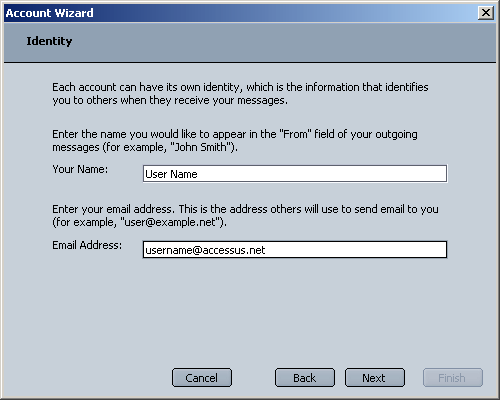
- Click on the radio button labeled POP.
In the field labeled Server Name: (under Incoming Server) type in mail.accessus.net.
In the field labeled Server Name: (under Outgoing Server) type in mail.accessus.net.
Click Next at the bottom of the screen.
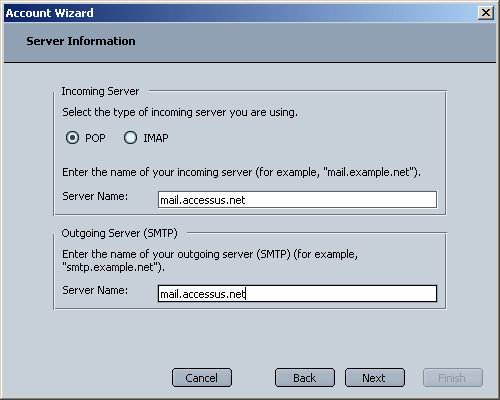
- In the field labeled User Name: type in your full e-mail address.
Click Next at the bottom of the screen.
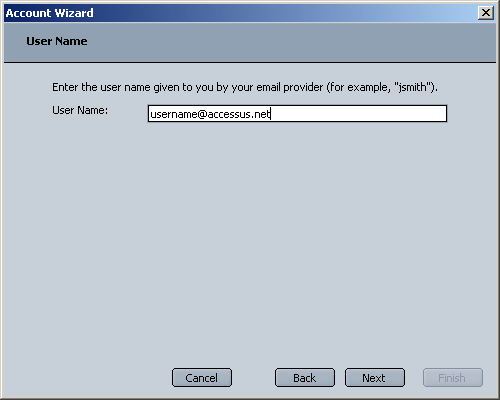
- In the Account Name: field, type in your full e-mail address.
Click Next at the bottom of the screen.
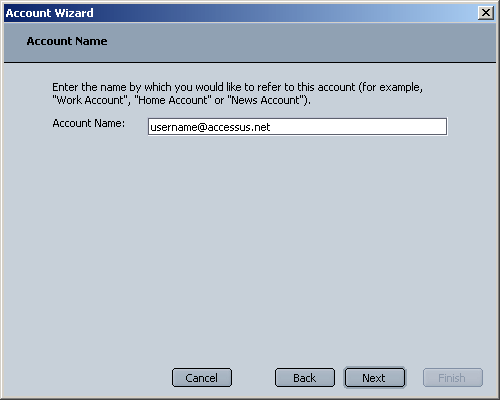
- Click Finish at the bottom of the screen