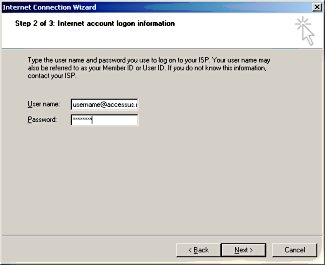Dial Setup – Windows 2000
The following are step-by-step instructions for configuring Dial-Up Networking in Windows 2000 for use with Access US
- On the main desktop, click the Right mouse button on My Network Places

- When the Pop-Up menu appears, click on Properties.

- Double Click on Make New Connection.
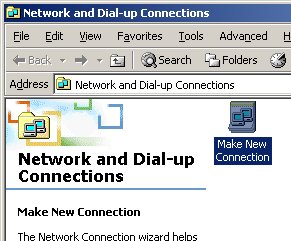
- This will bring up the Network Connection Wizard. When you see this screen, click Next.
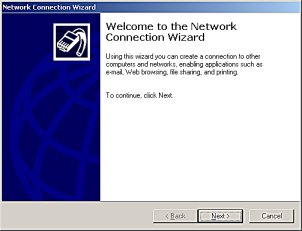
- When the NCW asks you what connection type, please select Dial-up to the Internet and click Next.
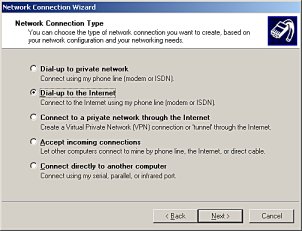
- On the next screen click on I want to set up my Internet connection manually and click \ Next.
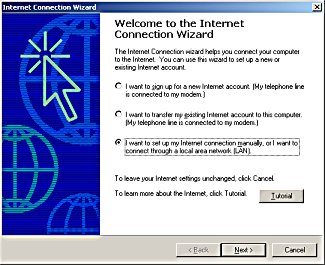
- The next screen you will need to select I connect through a phone line and a modem then click Next.
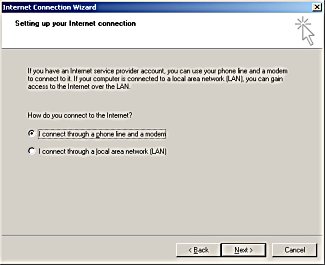
- On this screen you will need to type the area code in the first box and the telephone number in the second box. When you have completed this click Next.
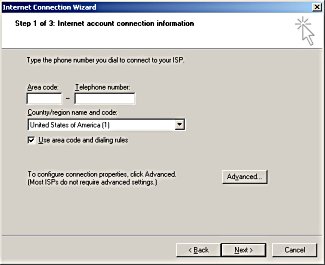
- In the User Name: field, enter your user name (your username is the same as your full e-mail address, for example username@accessus.net) using only lowercase letters.
In the Password: field, enter your password.
Then click Next. - For the Connection Name, change the name from Connection To xxx-xxxx (where xxx-xxxx is the access number) to AccessUS or something that would help you to easily remember what that connection is for. Then click Next.
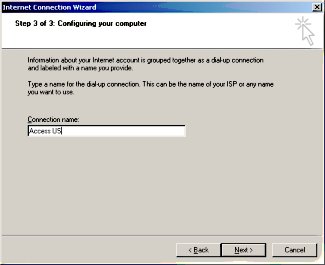
- Click No when it asks if you would like to set-up a new Internet mail account and click Next.
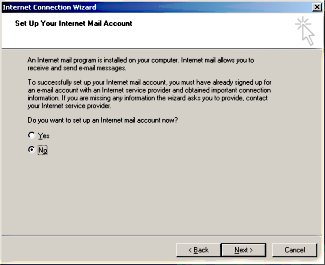
- On the last screen simply click Finish to complete the set-up.
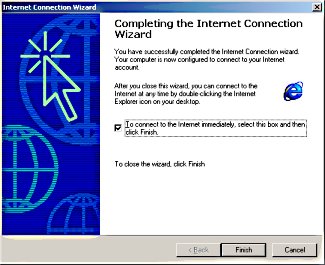
- To connect, click the Right mouse button on My Network Places and slide down to Properties.

- Double click on the Access US dial-up connection that we just created.
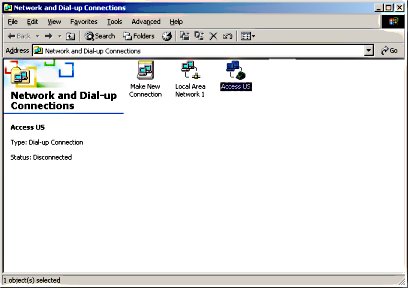
- The first time you open this connection, click on Properties.

- When the configuration box appears, click on the Networking tab.
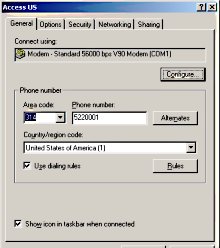
- Under the Networking tab click on the Settings button under Type of dial-up server I am calling.
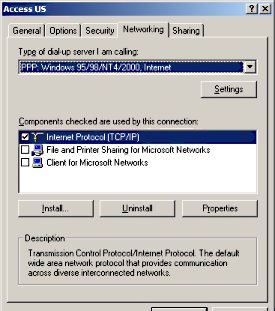
- Under the PPP Settings menu make sure Negotiate Multi-Link for Single Link Connections is UNCHECKED. Your screen should match the screen below. When this is complete click OK.
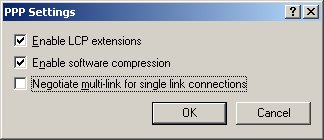
- Click OK on the next screen and you will return to the Dial-Up screen. Click Connect to have the computer dial-out to the internet.