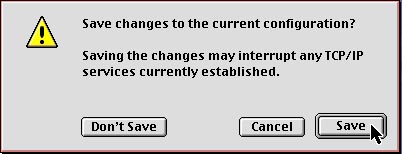DSL Setup – Macintosh OS 8 – 9
The following are step-by-step instructions for configuring your DSL connection in Mac OS 8 & 9 for the Access US network. If you have any questions or difficulties, please feel free to contact Technical Support.
- Click on the Apple Menu.
Go down to the Control Panel option.
Click on TCP/IP
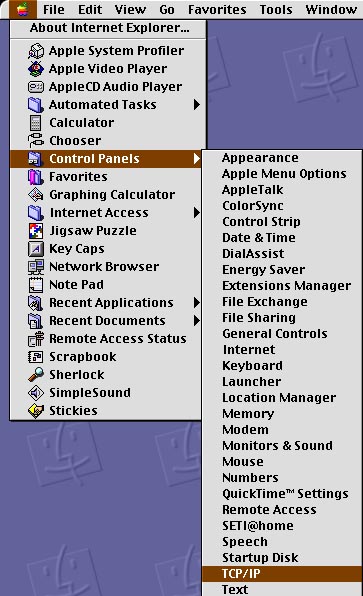
- Change the configure to Manually
Next enter in your IP Address, Subnet Mask, Router Address, and Name Server Addresses as given to you in your welcome kit.
NOTE:Router Addressis also referred to as the Gateway address. Also Name Server Addresses are referred to as DNS
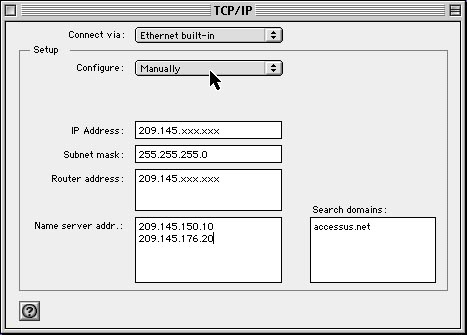
- Close out TCP/IP. If it ask you to save, click on the save button.
Your DSL connection should be working for you when you open your web browser. Happy Surfing!