Netscape 7
setup procedure
- Launch Netscape 7 Mail.
Click on Create a new account.
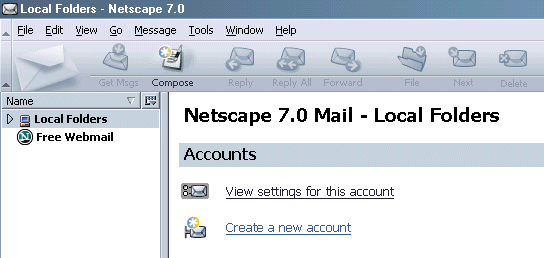
- Click on the radio button labeled Email account then click Next.
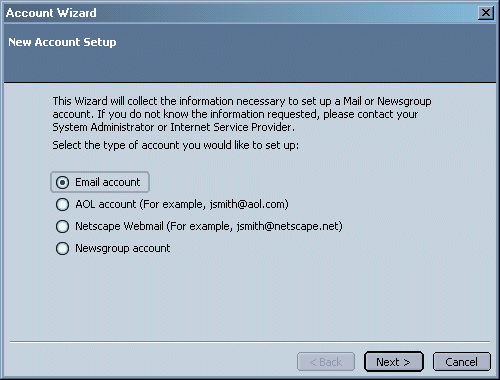
- In the field labeled Your Name:, type your name as you would like it to appear on email you send to others. In the field labeled Email address type in your full e-mail address.
Click Next at the bottom of the screen.
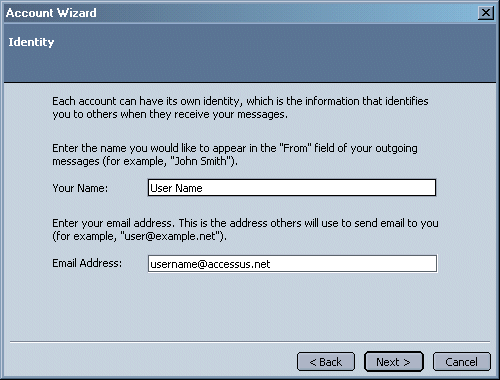
- Select the radio button labeled POP and type in mail.accessus.net in the field labeled Incoming Server:.
Click Next at the bottom of the screen.
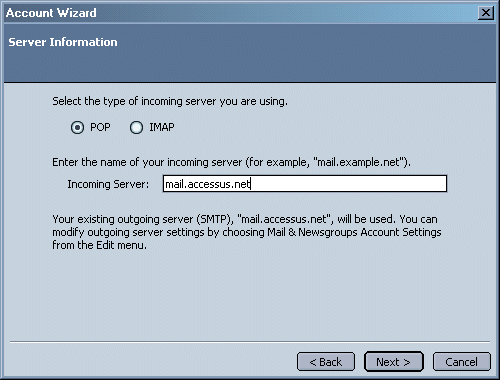
- In the User Name: field, type in your full e-mail address.
Click Next at the bottom of the screen.
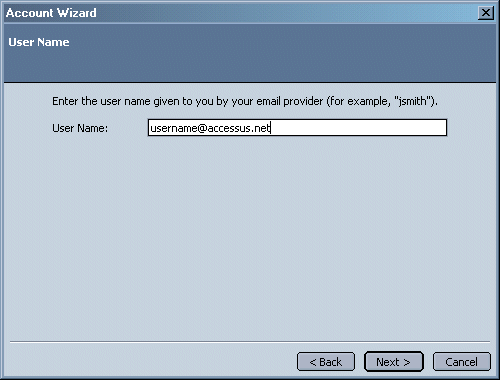
- In the field labeled Account Name type in your full e-mail address.
Click Next at the bottom of the screen. - Click Finish at the bottom of the screen.