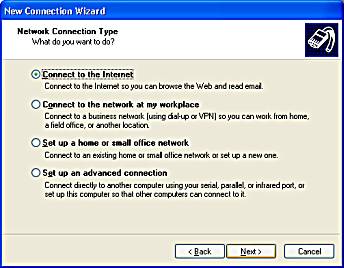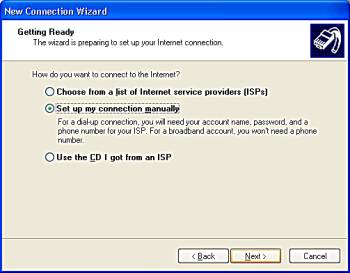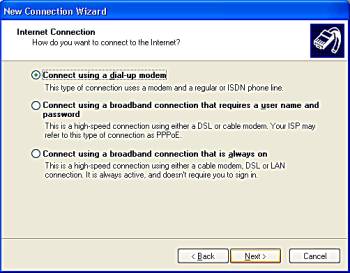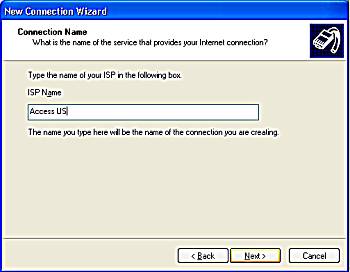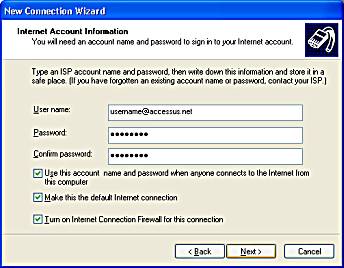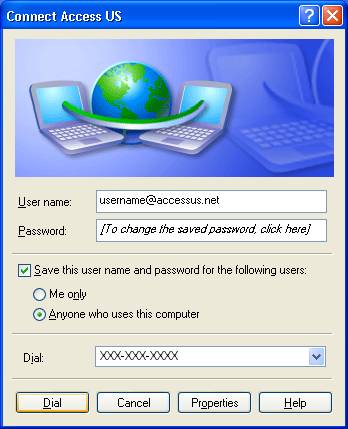Dial Setup – Windows XP
The following are step-by-step instructions for configuring Dial-Up Networking in Windows XP Professional and Home Editions for use with the Access US dial-up network.
- On the main desktop, click on the Start button, and then choose Control Panel.

- Next click the icon labeled Network and Internet Connections.
.

- Next click the line labeled Set up or Change Your Internet Connection.
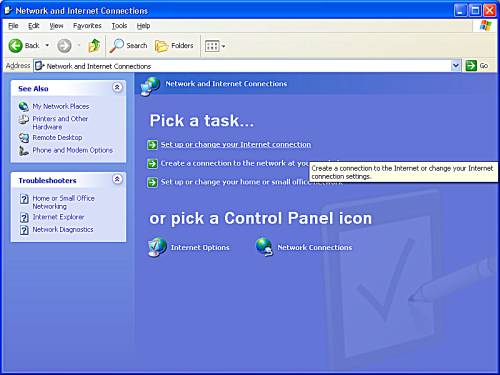
- Within the box that pops up click the tab labeled Connections. Then click the button near the top labeled Setup.
- On the new box which pops up, click the button at the bottom labeled New.
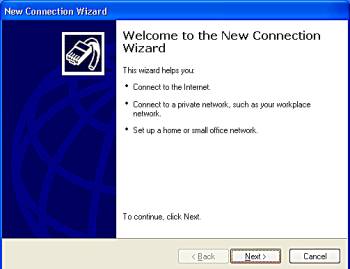
- Choose the option labeled Connect to the Internet by clicking the little round icon to the left of the text.
Then click Next. - Choose the option labeled Set up My Connection Manually.
Then click Next at the bottom. - Choose the option labeled Connect Using a Dial-Up Modem.
Then click Next at the bottom. - In the field labeled ISP Name type in Access US to identify your connection.
Click Next at the bottom to continue. - In the field labeled Phone Number, type in your local access number. If you do not know the local access number for your area please visit our Dial-Up Access Numbers page.
Click Next to continue.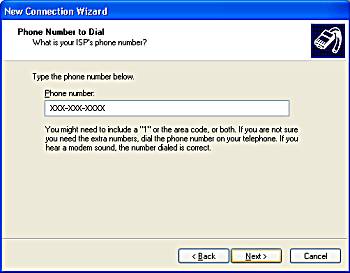
- Fill in the Username field with your Access U.S. username. Your username is EXACTLY the same as your e-mail address (for example: username@accessus.net).
Fill in the Password and Confirm Password field with the password for the account. Note: your password appear on the screen as a series of solid dots.
Finally click Next to continue. - Make sure that there is a checkmark in the box at the bottom of the screen labeled Add a Shortcut to this Connection to my Desktop.
Click Finish to continue.
Setting up the connection should now be completed.
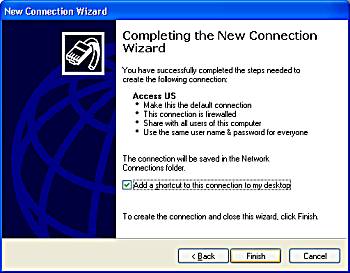
- To connect to the internet, close any remaining open windows to return to your desktop.
On your desktop you should now have an icon labeled Access US. Double Click this icon in order to connect to the internet.
Once you double click a new box should pop up labeled Connect Access US - In this box make sure your username is spelled correctly and formatted properly (example: username@accessus.net).
Click Connect at the bottom and your computer should connect to the internet with no problem.